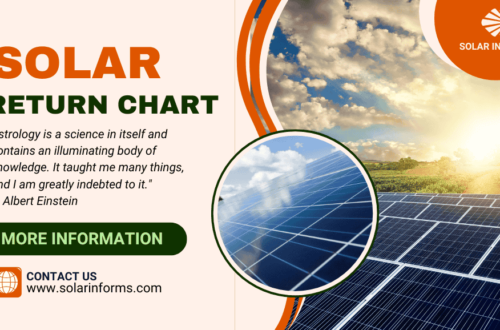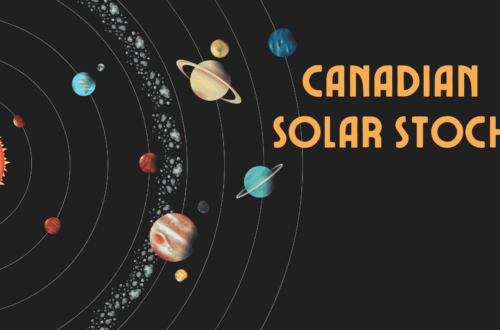Are you looking to monitor your MaxPower PV7000 6KV or Fronius inverter online? The SmartESS app is the ideal solution for you. This powerful app enables you to view your solar generation and load in real time, providing you with essential data at your fingertips. By using the SmartESS app, you can ensure your solar system operates efficiently and effectively.
Step-by-Step Guide to Connect SmartESS to Your Inverter
Here is a step-by-step guide on how to connect your inverter to WiFi using the SmartESS app, if you have an issue you can contact us.
- Download the SmartESS App
- Go to the Play Store and download the SmartESS app.
- Open the app and agree to the privacy policy.
- Sign Up or Log In
- If you don’t have an account, sign up by choosing a unique username, entering your email, and clicking on the “Obtain” button to receive a verification code.
- Enter the code, create a password, and confirm it.
- If you already have an account, simply log in.
- Add a New Device
- Click on the plus sign to create a new device.
- Provide location access and enter the PN number by typing it in or scanning it directly through your inverter using QR scan.
- Fill in the required fields such as inverter name, installer name, location, currency (PKR), and optional fields for power generation revenue, purchasing electricity price, and selling electricity price.
- Connect to WiFi
- Go to the ME tab and click on the WiFi network.
- Connect to the PN number WiFi of your inverter using the password 12345678.
- Go back to the app and click on network settings. If you face any issues, ensure your WiFi is connected and try again.
- Find your router network, enter its password, and confirm.
- Wait for the router to reboot.
- Finalize Device Setup
- Once the router reboots, select the device instead of the data logger.
- Your inverter is now online. You can connect to WiFi to improve internet speed and start monitoring your inverter.
Check: How to Clean and Maintain Anti-Dust Filters for IP21 Inverters
Features of the SmartESS App
Monitoring
The SmartESS app allows you to monitor your solar energy system’s performance in real-time. You can track daily and monthly photovoltaic (PV) generation and power consumption. This feature ensures you stay informed about how much energy your system is producing and how much is being consumed, helping you optimize energy usage and efficiency.
Analysis
With the analysis feature, you can select from various graphs to gain a detailed understanding of your solar system’s performance. These customizable graphs allow you to visualize data trends over specific periods, making it easier to identify patterns and make informed decisions about your energy usage.
Details
The app provides a comprehensive view of all timestamps added throughout the day. This detailed log includes information on energy production, consumption, and any changes in system status. By having access to this data, you can closely monitor your system’s operations and ensure everything is functioning as expected.
Alarms
SmartESS keeps you informed with real-time alarms for any errors or issues that arise within your solar energy system. These notifications allow you to quickly address and resolve problems, minimizing downtime and ensuring continuous energy production.

Settings
The settings feature gives you control over various aspects of your inverter. You can rename your inverter for easy identification, update system settings, and customize your preferences. This flexibility allows you to tailor the app to your specific needs, ensuring a seamless and efficient monitoring experience.
Tips for Using the SmartESS App
- Keep your username and password handy for future logins.
- Ensure proper location access for accurate monitoring.
- Regularly check and update settings to optimize inverter performance.
- Avoid changing settings if you’re unsure about them.
Connecting your MaxPower or Fronius inverter to WiFi using the SmartESS app is straightforward and enhances your ability to monitor and manage your solar energy system efficiently. Start today and take control of your solar power usage and keep visiting Solarinforms.com for the latest updates.