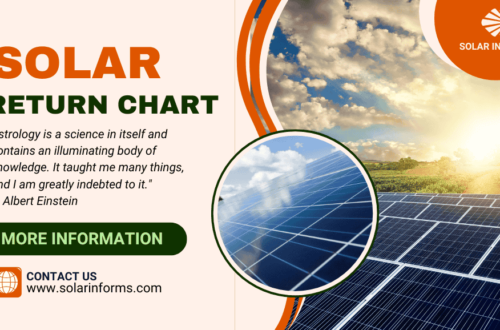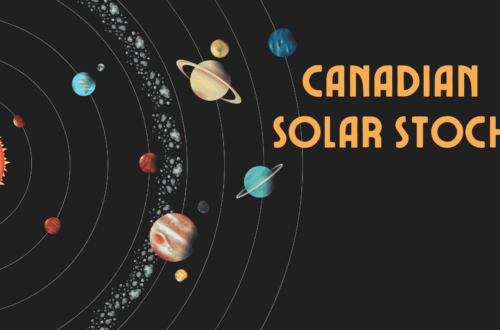Want to know about cleaning the anti-dust filters of IP21 inverters? Here we’ll cover not only the cleaning process but also the precautions necessary to extend the lifespan of your IP21 inverters and ensure better performance.
Understanding IP21 and IP65 Inverters
When considering solar installations, you generally have two types of inverters to choose from: IP65 and IP21. The IP21 category is budget-friendly, while the IP65 inverters are more expensive.
For instance, a 6kW hybrid inverter costs between 3.5 to 4.5 lakhs for an IP65 model and around 2 lakhs for an IP21 model.
Although the features are quite similar, IP65 inverters come with premium components and a zero export feature. However, IP21 inverters are still very efficient and perform well with proper care.
Importance of Cleaning Anti-Dust Filters
One critical maintenance task for IP21 inverters is cleaning the anti-dust filters regularly. Unlike IP65 inverters, which have a heat sink and are sealed against water and dust, IP21 inverters rely on cooling fans and exhaust systems. If dust accumulates and blocks these filters, it can impede the cooling process, causing the inverter to overheat and potentially leading to faults.
Check the Price of Maxpower PV7000 6kW Solar Hybrid Inverter
Cleaning Frequency
The frequency of cleaning the anti-dust filters depends largely on where the inverter is installed. For example, in a dusty garage, you may need to clean the filters weekly. Conversely, if the inverter is installed indoors or in a relatively dust-free area, bi-weekly or monthly cleaning may suffice.
Step-by-Step Cleaning Process
- Turn Off the Inverter: Before starting, turn off all loads on the inverter and switch off the inverter itself and its PV input to avoid any risk of electric shock.
- Remove the Filters: Carefully remove the anti-dust filters from the inverter.
- Clean the Filters: If you have a blower, use it to blow out the dust. Alternatively, you can clean the filters with a thin layer of foam.
- Reinstall the Filters: Once cleaned, reinstall the filters, ensuring they are properly in place to allow adequate air circulation and cooling.
Common Issues and Troubleshooting
Maintaining your IP21 inverter is crucial to ensure its longevity and efficiency. Here are some common issues that users may face with IP21 inverters and practical troubleshooting tips to address them:
Common Issues
- Overheating
- Cause: Accumulation of dust and debris in the anti-dust filters, obstructing airflow.
- Effect: Reduced cooling efficiency, leading to inverter overheating, which can cause performance drops or shutdowns.
- Prevention: Regular cleaning of the anti-dust filters to maintain proper airflow.
- Reduced Power Output
- Cause: Excessive dust on filters, overheating, or increased resistance in hot conditions.
- Effect: Decreased energy conversion efficiency, resulting in lower power output.
- Prevention: Regular maintenance and cleaning of filters; ensuring the inverter is installed in a cool, shaded area.
- Fan Malfunction
- Cause: Dust and debris clogging the fans or mechanical wear and tear.
- Effect: Inefficient cooling, leading to overheating and potential damage to the inverter.
- Prevention: Regular inspection and cleaning of fans; replacing faulty fans promptly.
- Error Codes and Alarms
- Cause: Various issues such as overheating, electrical faults, or communication errors.
- Effect: Inverter may enter a protective mode, shutting down or limiting power output.
- Prevention: Understanding error codes from the inverter manual and addressing the root causes promptly.
Troubleshooting Tips
- Overheating Solutions
- Check and Clean Filters: Ensure anti-dust filters are clean and free from obstructions. Use a blower or soft brush to remove dust.
- Improve Ventilation: Ensure the inverter is placed in a well-ventilated area. Consider installing additional fans if necessary.
- Reduce Load: During extremely hot periods, reduce the load on the inverter to prevent overheating.
- Addressing Reduced Power Output
- Inspect Solar Panels: Ensure the solar panels are clean and free from shading or debris, which can affect output.
- Monitor Temperature: Install temperature sensors to monitor the inverter’s operating environment and relocate if necessary.
- Check Connections: Verify all electrical connections are secure and free from corrosion.
- Fan Maintenance
- Regular Inspection: Inspect the fans monthly for any signs of wear or damage.
- Cleaning: Clean the fans regularly to prevent dust buildup. Replace any faulty fans immediately to maintain cooling efficiency.
- Dealing with Error Codes
- Refer to Manual: Use the inverter’s manual to decode error messages and understand their implications.
- Reset Inverter: Sometimes, a simple reset can clear temporary issues. Turn off the inverter, wait a few minutes, and turn it back on.
- Check for Loose Connections: Ensure all wiring and connections are secure. Loose connections can cause communication errors.
- Professional Assistance: If error codes persist, seek professional help to diagnose and resolve the issue.
Additional Tips
- Regular Maintenance Schedule: Establish a regular maintenance schedule, including weekly or bi-weekly cleaning of filters, monthly inspections of fans, and periodic checks of electrical connections.
- Environment Consideration: Install the inverter in a clean, dry, and shaded location to minimize exposure to dust and extreme temperatures.
- Monitoring System: Use a monitoring system to track the inverter’s performance and detect issues early.
By addressing these common issues and following the troubleshooting tips, you can ensure your IP21 inverter operates efficiently and has a longer lifespan. Regular maintenance and prompt action can prevent minor issues from becoming major problems, ensuring reliable performance and optimal power output from your solar installation.
Conclusion
By following these simple steps and tips, you can ensure your IP21 inverter runs efficiently and lasts longer. For more informative content, visit our Solar Informs and share this post with your friends